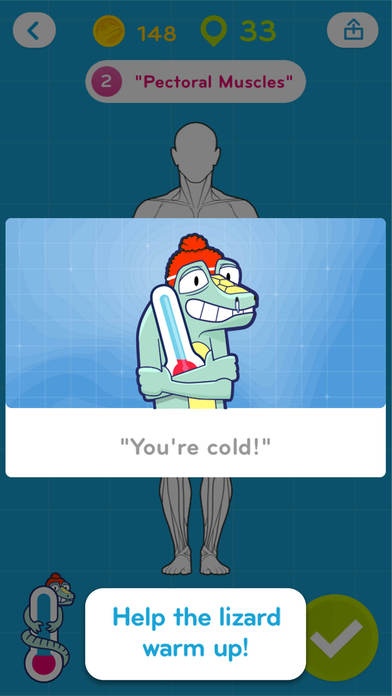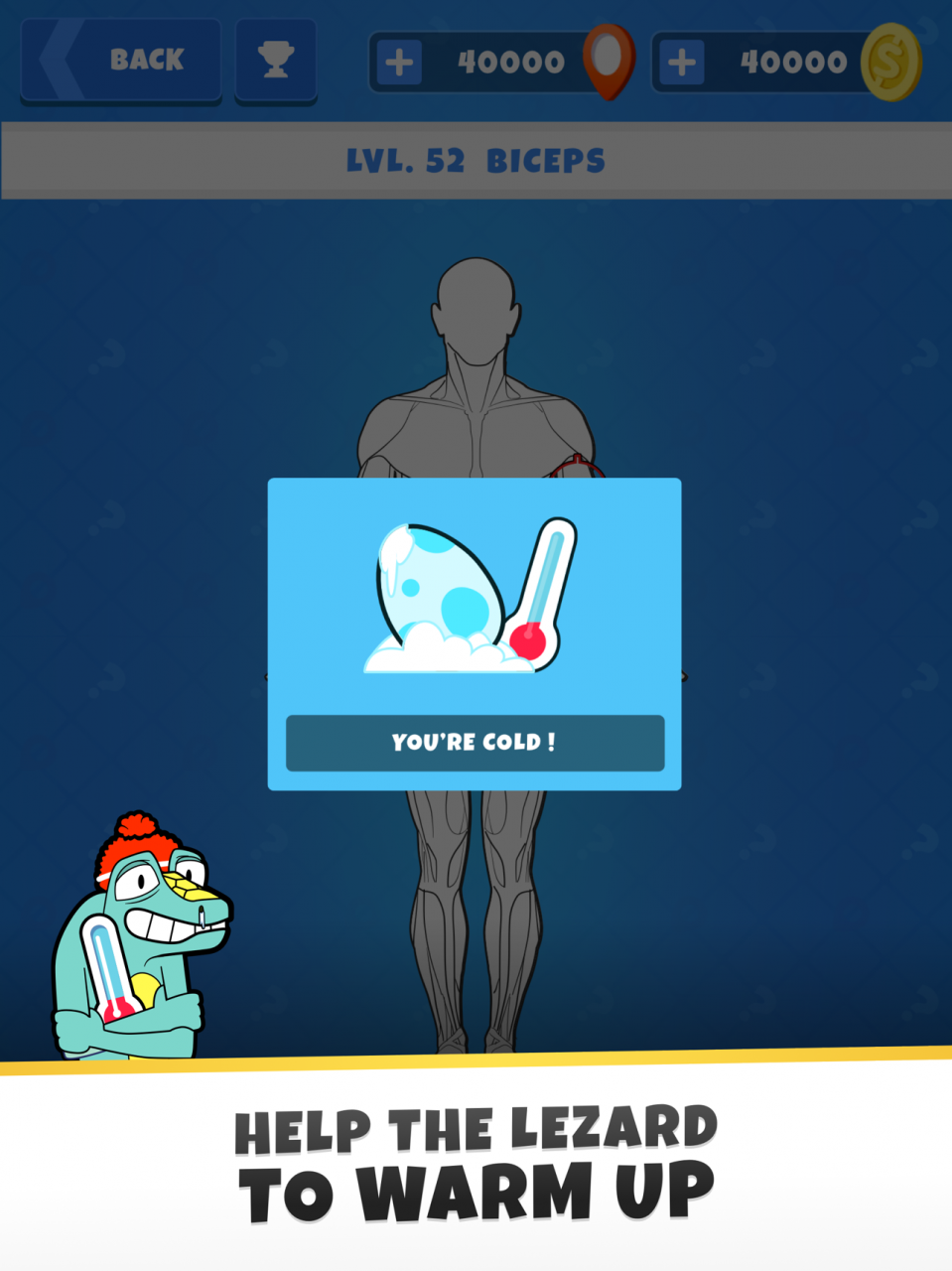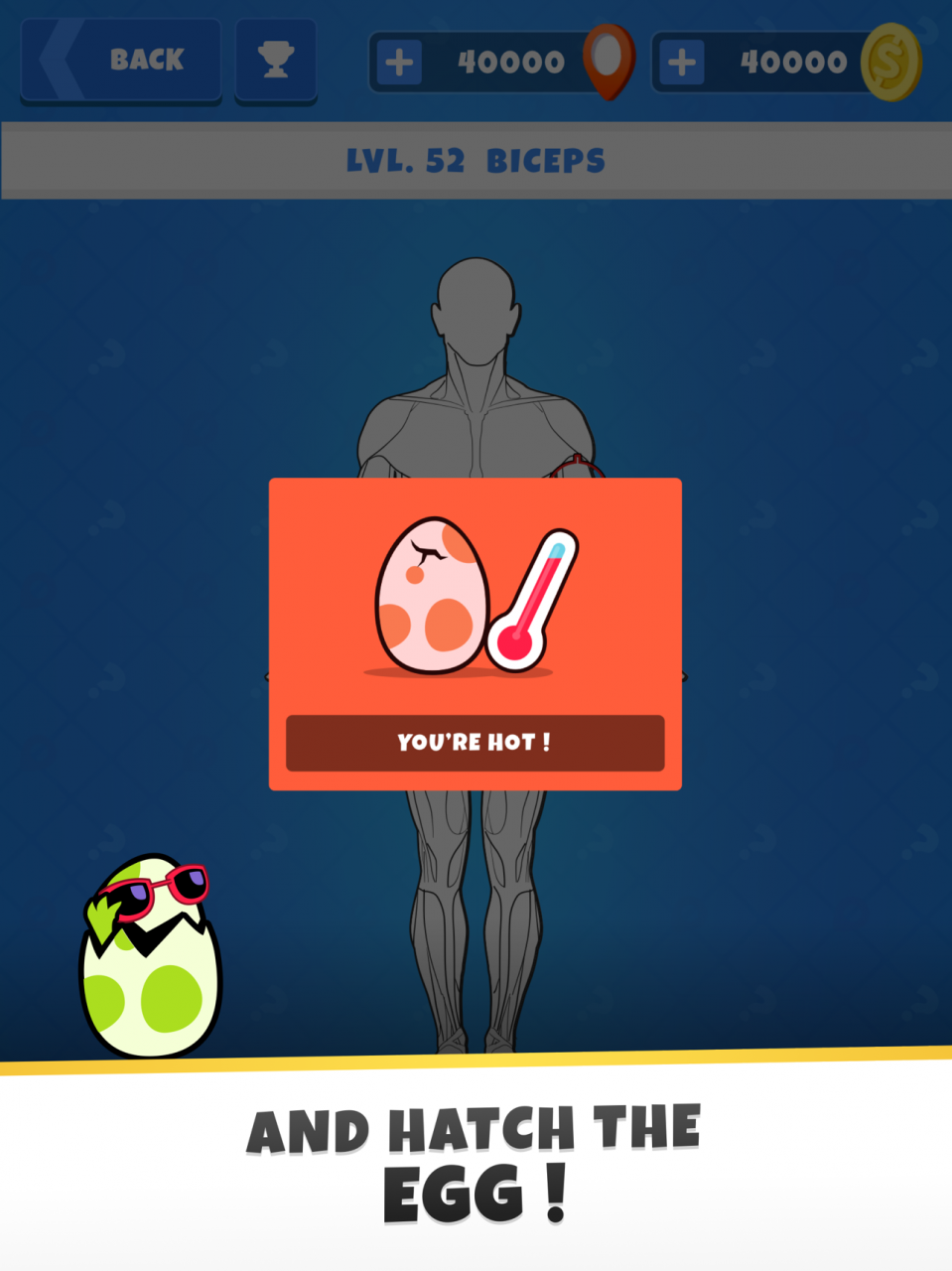94 Degrees 3.0.5
Continue to app
Free Version
Publisher Description
"You’re cold, you’re getting warmer, you’re burning up…” Does that bring back memories?
Dive into this totally addictive game and have fun while testing your general knowledge!
Following the success of 94s and 94% with almost 30 million downloads, check out the third game from SCIMOB, 94°, the trivia game for testing your general knowledge!
A game with simple rules and no registration: one image with one hot zone and it’s up to you to place your pins! The closer you are, the warmer you get! Yep, you guessed it, the correct answer is at 94°!
Play more than 1,000 levels with questions and puzzles about varied topics like world geography, brand logos, the human body, astrology, historic dates, geometric figures, musical instruments and lots more!
The game gets progressively harder, with different quiz questions like:
- Where is China?
- Where is the guitar?
- Where are the triceps?
- The average weight of a hippopotamus?
- The colors in Google’s logo?
- The maximum speed of an eagle?
- The height of the Statue of Liberty?
- The location of the stigma on a flower?
You can’t know everything (at least before you play), so to help you, we’ll give you two jokers:
-The compass, if you’re lost, to show you the path to follow.
-The dice that, once rolled, hint at the exact location of the response.
Not convinced? Come and try it! It’s free, and even though it’s crunch time to study for exams, come learn something new with 94°!
— 7 LANGUAGES AVAILABLE —
You can play in French, English, Spanish, German, Russian, Japanese or Portuguese.”
Oct 25, 2021 Version 3.0.5
Minor fixes.
Keep playing!
About 94 Degrees
94 Degrees is a free app for iOS published in the Action list of apps, part of Games & Entertainment.
The company that develops 94 Degrees is Scimob. The latest version released by its developer is 3.0.5.
To install 94 Degrees on your iOS device, just click the green Continue To App button above to start the installation process. The app is listed on our website since 2021-10-25 and was downloaded 4 times. We have already checked if the download link is safe, however for your own protection we recommend that you scan the downloaded app with your antivirus. Your antivirus may detect the 94 Degrees as malware if the download link is broken.
How to install 94 Degrees on your iOS device:
- Click on the Continue To App button on our website. This will redirect you to the App Store.
- Once the 94 Degrees is shown in the iTunes listing of your iOS device, you can start its download and installation. Tap on the GET button to the right of the app to start downloading it.
- If you are not logged-in the iOS appstore app, you'll be prompted for your your Apple ID and/or password.
- After 94 Degrees is downloaded, you'll see an INSTALL button to the right. Tap on it to start the actual installation of the iOS app.
- Once installation is finished you can tap on the OPEN button to start it. Its icon will also be added to your device home screen.